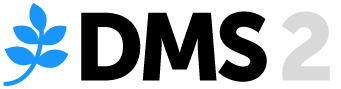There are several things that you should be doing on at least a weekly basis to keep your computer protected and safe against viruses and trojan horses.
There are certain programs that run automatically the you should setup to ensure these tasks are completed.
- Antivirus Scanner – checks system for viruses files that may have found their way on to your computer.
- Disk Defragmentor – ensures the disk data is not fragmented so the system can quickly access data.
- Malware detection – Other types of dangerous software that acts as trojans trying to steal your information.
All of the above items can be setup to run on a weekly or “whatever” basis.
- For the Antivirus program I reccomend using AVG Antivirus Free by a company named Grisoft. It runs well and is a free version. You may also upgrade if you’d like to a paid version at any time. Here is alink to the cnet.com download site for this application.
- For the disk defragmentor you should use the one that comes with your current version of windows. For Microsoft Windows 7 open the Control Panel and Select System and Security then click on Deframgent Your Hard Drive. Another dialog will open with a button that will allow you to modify your schedule.